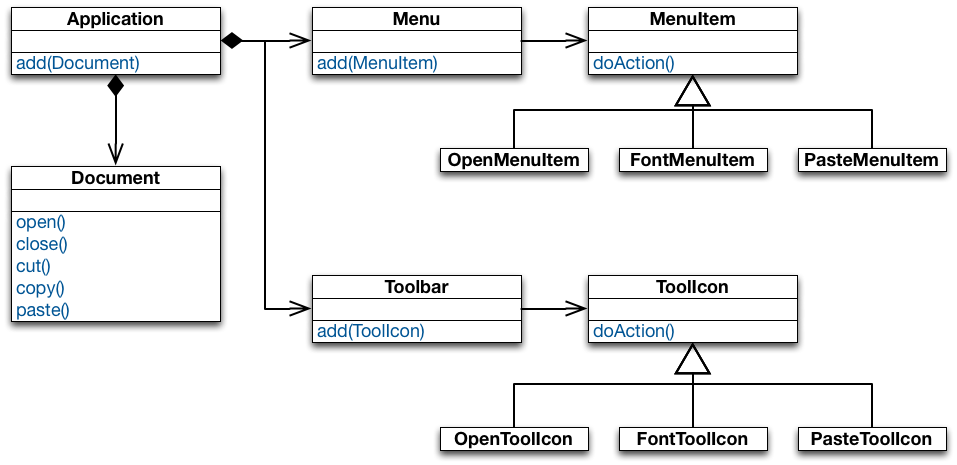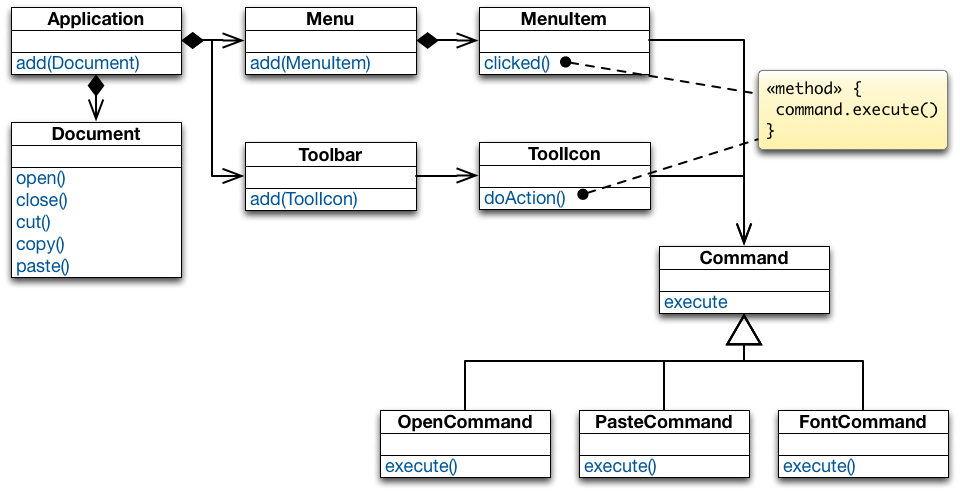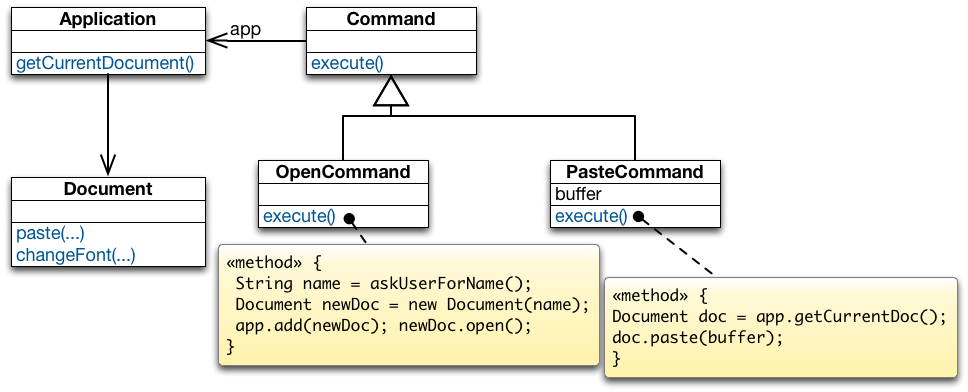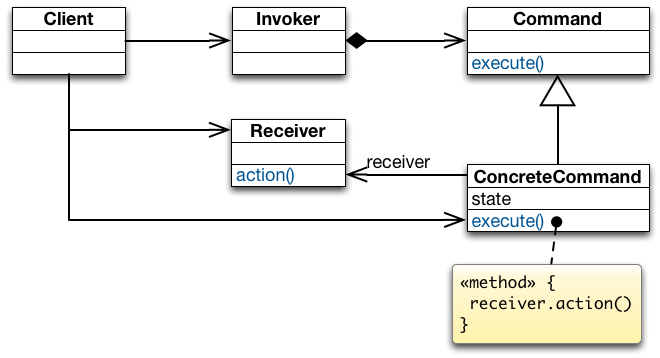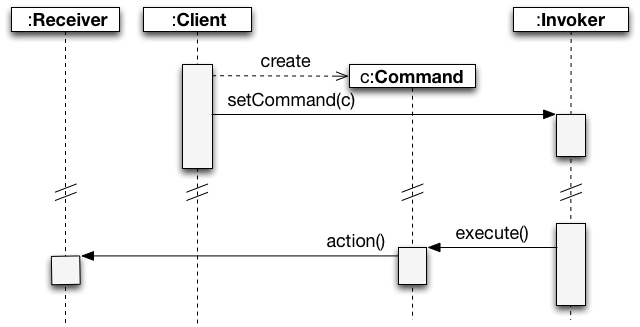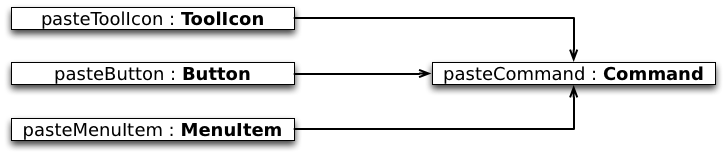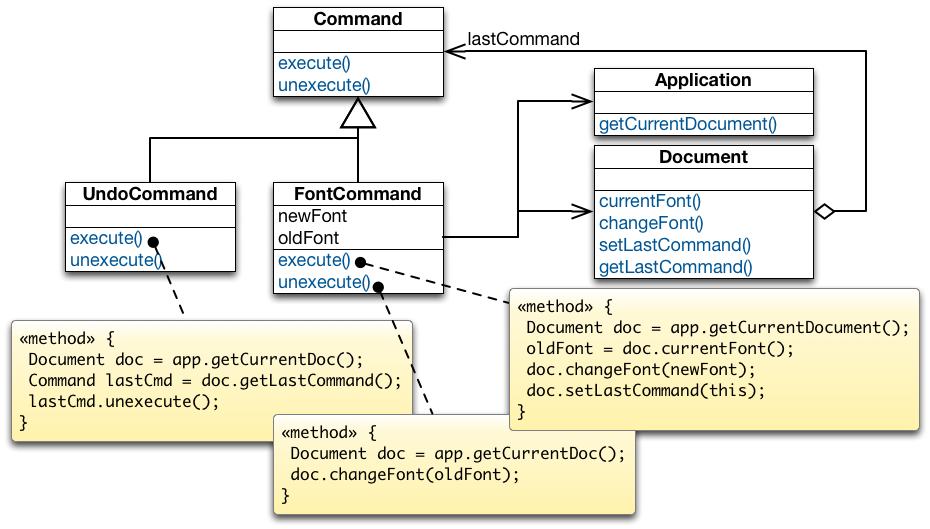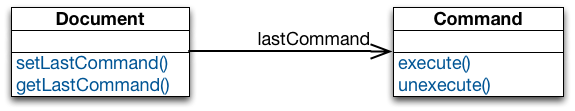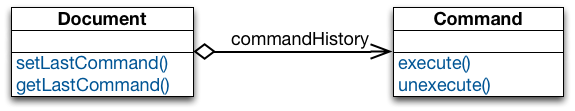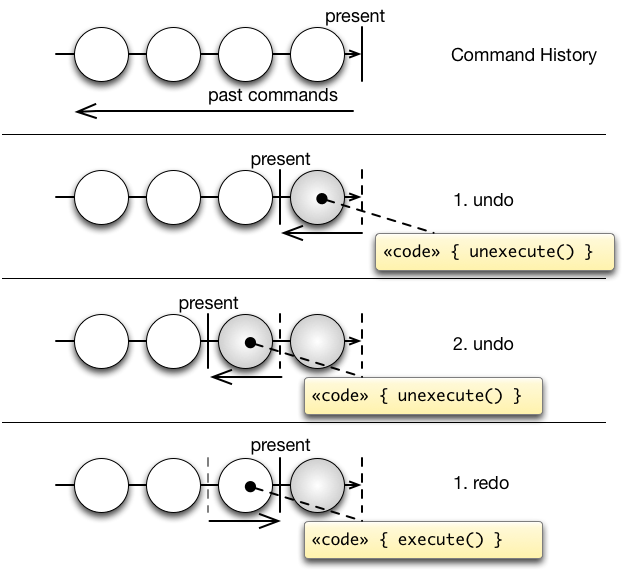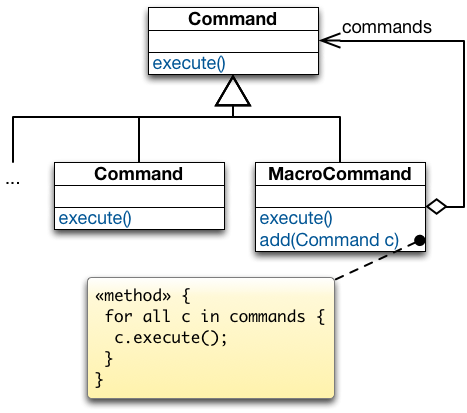Command Design Pattern
Motivating Example: A Document Editor
Given some user operations such as "creating a document", "opening a file", "saving a document", "printing a document", "cutting selected text" and "pasting it back in", we then want to be able to access them from more than one place in the UI (a menu and a toolbar).
The implementation of each MenuItem subclass is the same as the implementation of one of ToolIcon subclasses.
Multiple copies of the same functionality → maintenance problem.
Need a mechanism for MenuItem and ToolIcon to share implementations.
Need to separate the user-interface control from it’s implementation so that implementations can be shared.
Want to also support a general undo capability so that the user can reverse previous operations.
In a Nutshell
Commanddeclares the interface for executing an operation.ConcreteCommanddefines a receiver-action binding by implementingexecute().Clientcreates aConcreteCommandobject, sets itsReceiver, and configures the command of theInvoker.Invokerasks its command to carry out the request.Receiverknows how to perform the operations associated with carrying out a request.
Advantages of Command
- A command centralizes an operation to a single location so that multiple copies of the code are not necessary.
- Different user-interface controls can share the same implementation
(e.g., a button, tool icon, and menu item can all perform the same operation). - Decouples the user interface from the operation being performed.
Commands store enough information to undo the performed operation.- Each command subclass implements its
unexecute()function;
whenunexecute()is called the command reverses its action.
- Undoing more than just the last command allows the user to back up farther and farther each time undo is selected from the menu.
- Adding a redo feature: it would also be nice for a user to be able to redo an undone operation.
Redo should have multiple levels corresponding to the number of undo's issued by the user.
The command history can be seen as a list of past commands.
As new commands execute they are added to the front of the history.
To undo a command, unexecute() is called on the command at the front of the list.
The present pointer is moved past that command.
To undo the command before that, unexecute() is called on the next command in the history.
The present pointer is moved to point before that command.
To redo the command that was just undone, execute() is called on that command.
The present pointer is moved up past that command.
Takeaway
Example Implementation
In practice (in GUI applications), you often have multiple instances of the command design pattern which are related to different kinds of actions.
- The command pattern is used to associate some action with a menu item or a tool bar icon and which (as a second step) then may require some further user input/interacts with the environment. These commands are usually not stored in any command history as it makes no sense to redo/undo them (e.g., "open file", "save file", "copy text to clipboard").
- You have commands that update the state of an application (i.e., manipulates the application's data) and which you may want to store in the command history because you want to be able to undo/redo the corresponding action. These commands then have to offer an
executeandunexecutemethods.
Some commands, e.g., "paste clipboard content" are typically triggered by some user interaction, but do not require any further user interaction and, hence, could be regarded as a command of the second type. But, this is deceiving. Imagine that - at some later point in time - the user undos the last editing steps including the pasting of the clipboard content. When the user then redos that step, he expects that the same content is added again as was just removed/originally added – even if the clipboard content has changed in the meantime. Hence, even in this case we want to distinguish between the command that interacts with the environment and the command that directly (after gathering all information) with the document.
In this case, the responsibility for calling a ConcreteCommand's execute method is delegated to the CommandManager.
The askForInput object has the responsibility to ask the user for some input and to add the respective input to the document. This object is also a ConcreteCommand where the execute method is called apply.